Comment stocker des données dans SQLite dans un projet PLCnext C++
Cet article décrit comment le moteur de base de données SQLite déjà installé sur les contrôleurs PLCnext pourrait être utilisé pour stocker les données fournies via le Global Data Space (GDS). La base de données permet le stockage des données de processus de manière standardisée et peut être exportée vers d'autres systèmes avec SFTP.
Veuillez vous assurer que la version de l'outil plcncli correspond à la version du micrologiciel de votre contrôleur.
Créer un projet Eclipse C++
Créez un nouveau projet C++ dans Eclipse en suivant les instructions du centre d'informations PLCnext avec les propriétés suivantes :
- nom du projet :CppDB
- nom du composant :DBComponent
- nom du programme :DBProgram
- espace de nom du projet :CppDB
D'autres noms conviendraient également, cependant, un nom commun simplifie le didacticiel.
Créez un nouveau dossier (même hiérarchie que le dossier src) dans le projet et nommez-le 'cmake'. Dans le dossier, créez un fichier et nommez-le 'FindSqlite.cmake' et insérez-y le contenu suivant.
TrouverSqlite.cmake
# Copyright (c) 2018 PHOENIX CONTACT GmbH & Co. KG
# Created by Björn sauer
#
# - Find Sqlite
# Find the Sqlite headers and libraries.
#
# Defined Variables:
# Sqlite_INCLUDE_DIRS - Where to find sqlite3.h.
# Sqlite_LIBRARIES - The sqlite library.
# Sqlite_FOUND - True if sqlite found.
#
# Defined Targets:
# Sqlite::Sqlite
find_path(Sqlite_INCLUDE_DIR NAMES sqlite3.h)
find_library(Sqlite_LIBRARY NAMES sqlite3)
include(FindPackageHandleStandardArgs)
find_package_handle_standard_args(Sqlite
DEFAULT_MSG
Sqlite_LIBRARY Sqlite_INCLUDE_DIR)
if(Sqlite_FOUND)
set(Sqlite_INCLUDE_DIRS "${Sqlite_INCLUDE_DIR}")
set(Sqlite_LIBRARIES "${Sqlite_LIBRARY}")
mark_as_advanced(Sqlite_INCLUDE_DIRS Sqlite_LIBRARIES)
if(NOT TARGET Sqlite::Sqlite)
add_library(Sqlite::Sqlite UNKNOWN IMPORTED)
set_target_properties(Sqlite::Sqlite PROPERTIES
IMPORTED_LOCATION "${Sqlite_LIBRARY}"
INTERFACE_INCLUDE_DIRECTORIES "${Sqlite_INCLUDE_DIRS}")
endif()
endif()
Remplacez le contenu des fichiers DBComponent.cpp et DBComponent.hpp par ce qui suit :
DBComponent.hpp
#pragma once
#include "Arp/System/Core/Arp.h"
#include "Arp/System/Acf/ComponentBase.hpp"
#include "Arp/System/Acf/IApplication.hpp"
#include "Arp/Plc/Commons/Esm/ProgramComponentBase.hpp"
#include "DBComponentProgramProvider.hpp"
#include "Arp/Plc/Commons/Meta/MetaLibraryBase.hpp"
#include "Arp/System/Commons/Logging.h"
#include "CppDBLibrary.hpp"
#include "Arp/System/Acf/IControllerComponent.hpp"
#include "Arp/System/Commons/Threading/WorkerThread.hpp"
#include <sqlite3.h>
namespace CppDB
{
using namespace Arp;
using namespace Arp::System::Acf;
using namespace Arp::Plc::Commons::Esm;
using namespace Arp::Plc::Commons::Meta;
//#component
class DBComponent : public ComponentBase, public IControllerComponent, public ProgramComponentBase, private Loggable<DBComponent>
{
public: // typedefs
public: // construction/destruction
DBComponent(IApplication& application, const String& name);
virtual ~DBComponent() = default;
public: // IComponent operations
void Initialize() override;
void LoadConfig() override;
void SetupConfig() override;
void ResetConfig() override;
void PowerDown() override;
public: // IControllerComponent operations
void Start(void) override;
void Stop(void) override;
public: // ProgramComponentBase operations
void RegisterComponentPorts() override;
void WriteToDB();
private: // methods
DBComponent(const DBComponent& arg) = delete;
DBComponent& operator= (const DBComponent& arg) = delete;
public: // static factory operations
static IComponent::Ptr Create(Arp::System::Acf::IApplication& application, const String& name);
private: // fields
DBComponentProgramProvider programProvider;
WorkerThread workerThread;
private: // static fields
static const int workerThreadIdleTimeWrite = 10; // 10 ms
public: // Ports
//#port
//#attributes(Input)
int16 control = 0;
//#port
//#attributes(Input)
int16 intArray[10] {}; // INT in PLCnext Engineer
//#port
//#attributes(Input)
float32 floatArray[10] {}; // REAL in PLCnext Engineer
//#port
//#attributes(Output)
int16 status = 0;
};
// inline methods of class DBComponent
inline DBComponent::DBComponent(IApplication& application, const String& name)
: ComponentBase(application, ::CppDB::CppDBLibrary::GetInstance(), name, ComponentCategory::Custom)
, programProvider(*this)
, workerThread(make_delegate(this, &DBComponent::WriteToDB), workerThreadIdleTimeWrite, "CppDB.WriteToDatabase") // WorkerThread
, ProgramComponentBase(::CppDB::CppDBLibrary::GetInstance().GetNamespace(), programProvider)
{
}
inline IComponent::Ptr DBComponent::Create(Arp::System::Acf::IApplication& application, const String& name)
{
return IComponent::Ptr(new DBComponent(application, name));
}
} // end of namespace CppDB
DBComponent.cpp
#include "DBComponent.hpp"
#include "Arp/Plc/Commons/Esm/ProgramComponentBase.hpp"
namespace CppDB
{
sqlite3 *db = nullptr; // pointer to the database
sqlite3_stmt * stmt = nullptr; // needed to prepare
std::string sql = ""; // sqlite statement
int rc = 0; // for error codes of the database
void DBComponent::Initialize()
{
// never remove next line
ProgramComponentBase::Initialize();
// subscribe events from the event system (Nm) here
}
void DBComponent::LoadConfig()
{
// load project config here
}
void DBComponent::SetupConfig()
{
// never remove next line
ProgramComponentBase::SetupConfig();
// setup project config here
}
void DBComponent::ResetConfig()
{
// never remove next line
ProgramComponentBase::ResetConfig();
// implement this inverse to SetupConfig() and LoadConfig()
}
#pragma region IControllerComponent operations
void DBComponent::Start()
{
// start your threads here accessing any Arp components or services
// open the database connection
// the database path (/opt/plcnext/) and name (database) could be modified
rc = sqlite3_open("/opt/plcnext/database.db", &db);
if( rc )
{
Log::Error("DB - 1 - {}", sqlite3_errmsg(db));
status = 1;
return;
}
else{
// modify the database behaviour with pragma statements
sqlite3_exec(db, "PRAGMA synchronous = OFF", NULL, NULL, NULL);
sqlite3_exec(db, "PRAGMA journal_mode = MEMORY", NULL, NULL, NULL);
sqlite3_exec(db, "PRAGMA temp_store = MEMORY", NULL, NULL, NULL);
// create tables
sql = "CREATE TABLE IF NOT EXISTS tb0 ("
"_id INTEGER PRIMARY KEY, "
"value1 INTEGER DEFAULT 0, "
"value2 REAL DEFAULT 0.0 );";
// execute the sql-statement
rc = sqlite3_exec(db, sql.c_str(), 0, 0, 0);
if(rc)
{
Log::Error("DB - 3 - {}", sqlite3_errmsg(db));
status = 3;
}
}
// prepare sql-statement
sql = "INSERT INTO tb0 (value1, value2) VALUES (?,?)";
rc = sqlite3_prepare_v2(db, sql.c_str(), strlen(sql.c_str()), &stmt, nullptr);
if(rc)
{
Log::Error("DB - 4 - {}", sqlite3_errmsg(db));
status = 4;
}
// start the WorkerThread
this->workerThread.Start();
}
void DBComponent::Stop()
{
// stop your threads here accessing any Arp components or services
// delete the prepared sqlite statements
rc = sqlite3_finalize(stmt);
{
Log::Error("DB - 1 - {}", sqlite3_errmsg(db));
status = 1;
}
// close the database connection
rc = sqlite3_close(db);
{
Log::Error("DB - 1 - {}", sqlite3_errmsg(db));
status = 1;
}
// stop the WorkerThread
this->workerThread.Stop();
}
#pragma endregion
void DBComponent::PowerDown()
{
// implement this only if data must be retained even on power down event
// Available with 2021.6 FW
}
void DBComponent::WriteToDB()
{
// store data in the database
if(control == 1)
{
// start transaction
rc = sqlite3_exec(db, "BEGIN TRANSACTION", NULL, NULL, NULL);
if(rc)
{
Log::Error("DB - 5 - {}", sqlite3_errmsg(db));
status = 5;
}
// iterate over the arrays
for(int i = 0; i < 10; i++)
{
// bind values to the prepared statement
rc = sqlite3_bind_int(stmt, 1, intArray[i]);
if(rc)
{
Log::Error("DB - 6 - {}", sqlite3_errmsg(db));
status = 6;
}
rc = sqlite3_bind_double(stmt, 2, floatArray[i]);
if(rc)
{
Log::Error("DB - 6 - {}", sqlite3_errmsg(db));
status = 6;
}
// execute the sqlite statement and reset the prepared statement
rc = sqlite3_step(stmt);
rc = sqlite3_clear_bindings(stmt);
if(rc)
{
Log::Error("DB - 6 - {}", sqlite3_errmsg(db));
status = 6;
}
rc = sqlite3_reset(stmt);
if(rc)
{
Log::Error("DB - 6 - {}", sqlite3_errmsg(db));
status = 6;
}
}
// end transaction
rc = sqlite3_exec(db, "END TRANSACTION", NULL, NULL, NULL);
if(rc)
{
Log::Error("DB - 5 - {}", sqlite3_errmsg(db));
status = 5;
}
}
// delete the database entries
if(control == 2)
{
// begin transaction
rc = sqlite3_exec(db, "BEGIN TRANSACTION", NULL, NULL, NULL);
if(rc)
{
Log::Error("DB - 5 - {}", sqlite3_errmsg(db));
status = 5;
}
rc = sqlite3_exec(db, "DELETE FROM tb0", 0, 0, 0);
if(rc)
{
Log::Error("DB - 7 - {}", sqlite3_errmsg(db));
status = 7;
}
// end transaction
sqlite3_exec(db, "END TRANSACTION", NULL, NULL, NULL);
if(rc)
{
Log::Error("DB - 5 - {}", sqlite3_errmsg(db));
status = 5;
}
// release the used memory
rc = sqlite3_exec(db, "VACUUM", 0, 0, 0);
if(rc)
{
Log::Error("DB - 8 - {}", sqlite3_errmsg(db));
status = 8;
}
}
}
} // end of namespace CppDB
Ensuite, construisez le projet. La bibliothèque PLCnext créée se trouve dans le répertoire du projet (C:\Users\eclipse-workspace\CppDB\bin).
Explication
Dans cette approche, un WorkerThread est utilisé pour gérer l'opération d'écriture. Il s'agit d'un thread de faible priorité répétant l'exécution du code du thread jusqu'à Stop() est appelé. Dans le fil, nous vérifierons si de nouvelles données pour la base de données sont disponibles et stockerons les données. Après l'exécution, le WorkerThreads attend pendant un temps spécifié (ici :10 ms).
Avec l'aide du port 'control', nous pouvons déclencher différentes opérations de base de données. Les données qui doivent être stockées sont fournies avec les ports 'intArray' et 'floatArray'.
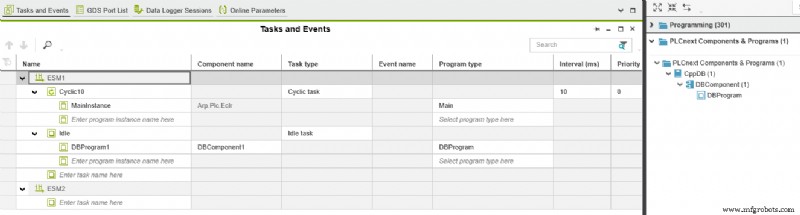
Créons un programme IEC simple :
IF iControl = 1 THEN
iControl := 0;
END_IF;
IF xWrite THEN
arrInt[0] := 0;
arrInt[1] := 1;
arrInt[2] := 2;
arrInt[3] := 3;
arrInt[4] := 4;
arrInt[5] := 5;
arrInt[6] := 6;
arrInt[7] := 7;
arrInt[8] := 8;
arrInt[9] := 9;
arrReal[0] := 9.0;
arrReal[1] := 8.0;
arrReal[2] := 7.0;
arrReal[3] := 6.0;
arrReal[4] := 5.0;
arrReal[5] := 4.0;
arrReal[6] := 3.0;
arrReal[7] := 2.0;
arrReal[8] := 1.0;
arrReal[9] := 0.0;
iControl := 1;
xWrite := FALSE;
END_IF;
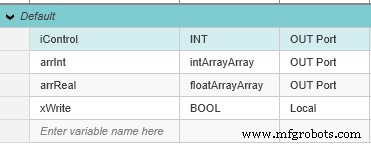
Enfin, nous devons connecter les ports :
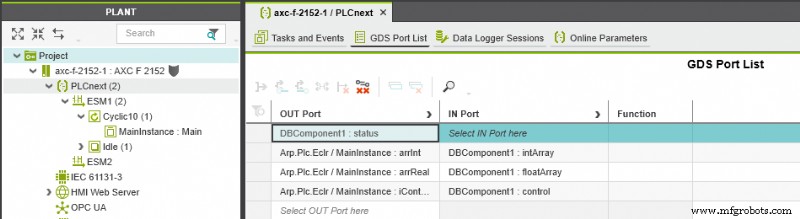
Maintenant, nous pouvons compiler le projet et l'envoyer à un automate connecté. En 'live-mode', nous pouvons interagir avec la base de données, en attribuant différentes valeurs à la variable 'iControl'.
Une base de données 'database.db' est créée dans le répertoire des contrôleurs /opt/plcnext. Nous pouvons y accéder par des outils comme WinSCP. Nous pouvons vérifier le contenu de la base de données avec l'outil DB Browser (SQLite):
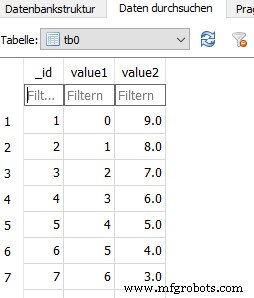
Plus d'informations
Instructions de pragma SQLite
Technologie industrielle
- Types de données C++
- Comment la consolidation des centres de données change la façon dont nous stockons les données
- Comment créer une stratégie de Business Intelligence réussie
- Comment rendre les données de la chaîne d'approvisionnement fiables
- Comment l'IA résout le problème des données "sales"
- Abstraction de données en C++
- Encapsulation de données en C++
- Comment savoir si votre projet Big Data réussira ?
- Comment utiliser Alibaba Cloud Connector



