Horloge de mots italienne
Composants et fournitures
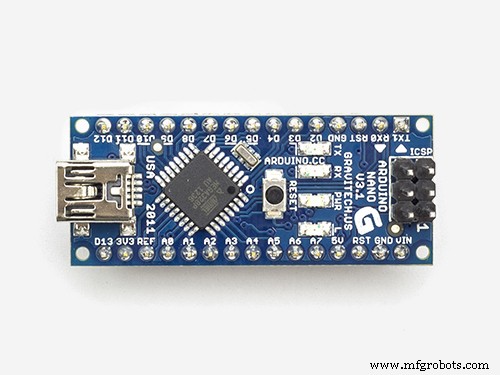 |
| × | 1 | |||
 |
| × | 1 | |||
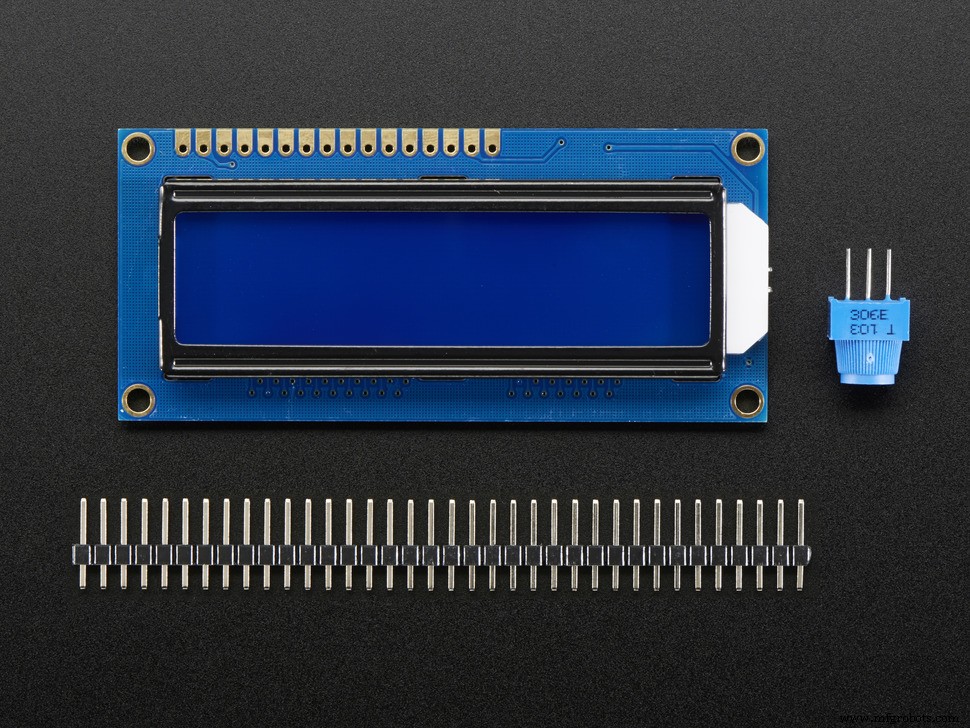 |
| × | 1 | |||
 |
| × | 1 | |||
 |
| × | 4 | |||
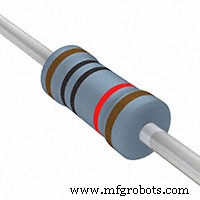 |
| × | 3 | |||
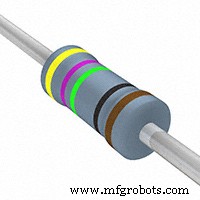 |
| × | 1 | |||
 |
| × | 3 | |||
| × | 1 | ||||
| × | 1 | ||||
| × | 1 | ||||
| × | 1 |
À propos de ce projet
Ma passion pour les montres Arduino, m'a amené à faire une "Word Clock", puisque j'habite en Italie, je parle en italien. Pour la réalisation du projet, je me suis inspiré d'un tutoriel "Word Clock Javelin", j'ai fait quelques petites modifications... et voici pour vous "Word Clock of Italy" !
En plus de "dire les heures" en italien, je voulais ajouter les anniversaires de ma famille (dont le chat). Pour la construction du "cadre" j'en ai utilisé un déjà fait par IKEA, et les modifications internes j'ai utilisé le matériel que j'avais à la maison :
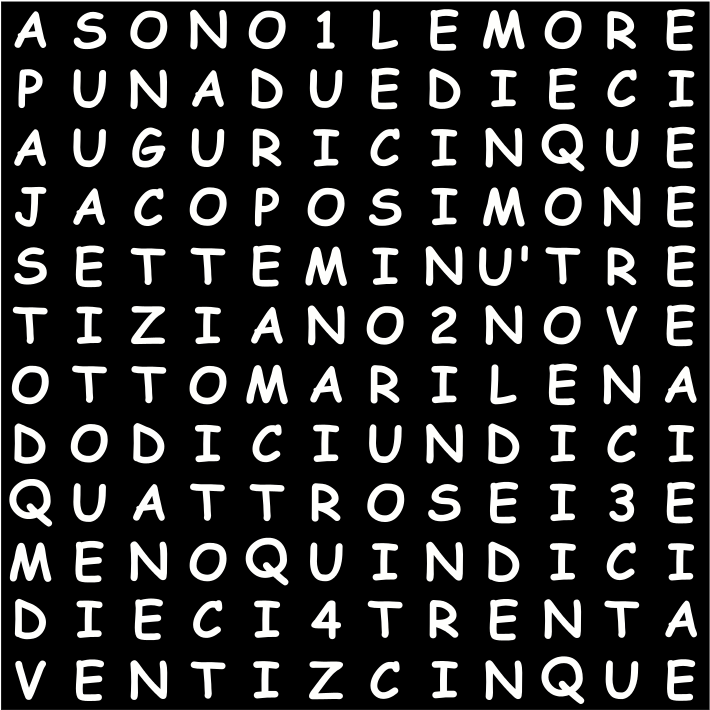

Pour la réalisation de l'écran sera montré le motif dessiné avec Inkscape.
Mon panneau mesure 12 x 12 lettres avec un encombrement de 200 mm. Comme je n'ai pas d'imprimante 3D, j'ai fait la grille avec des bandes d'aluminium, et j'ai isolé le contact de la LED avec une éponge adhésive, cela a également servi à isoler la lumière.
Circuit électronique
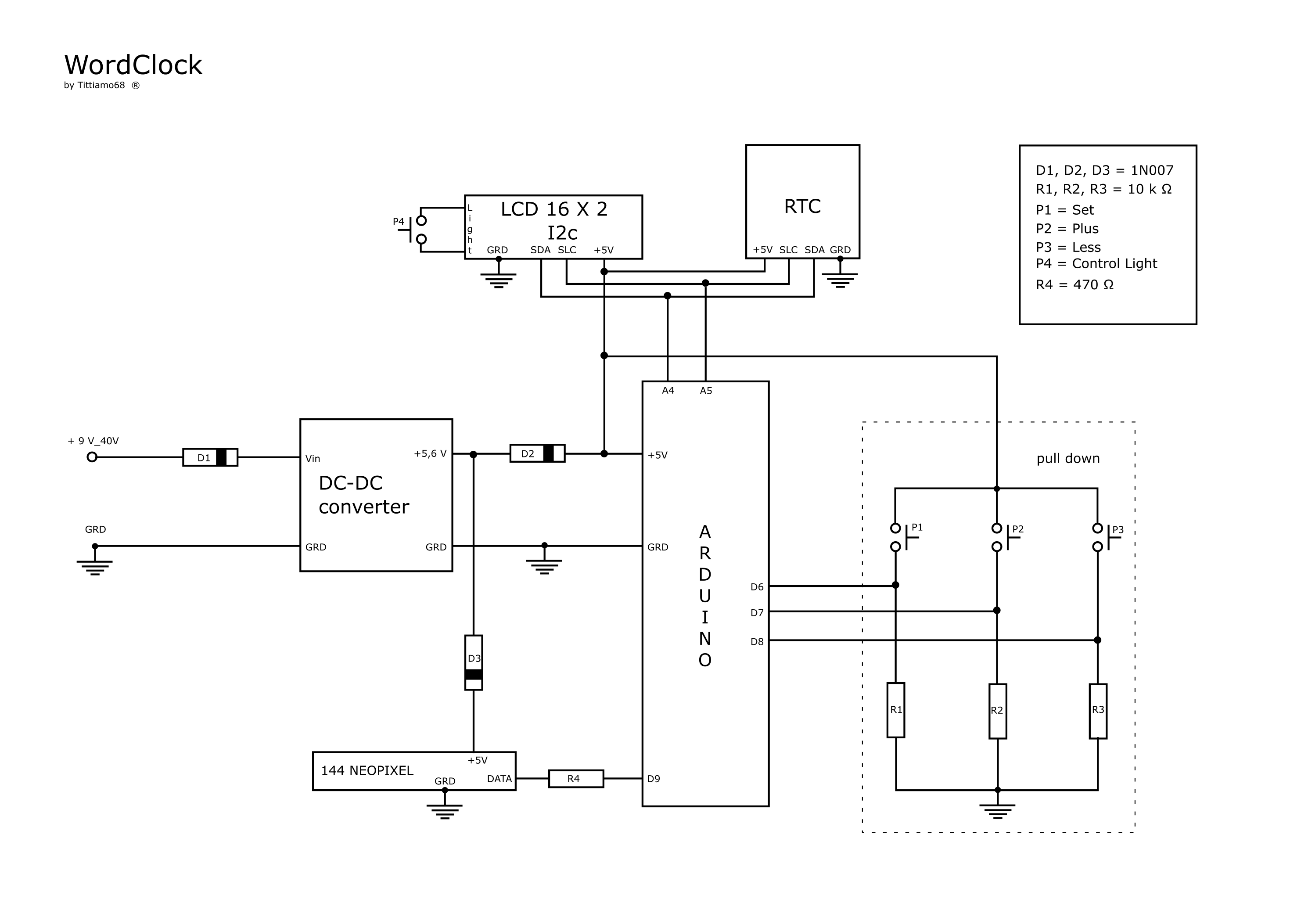
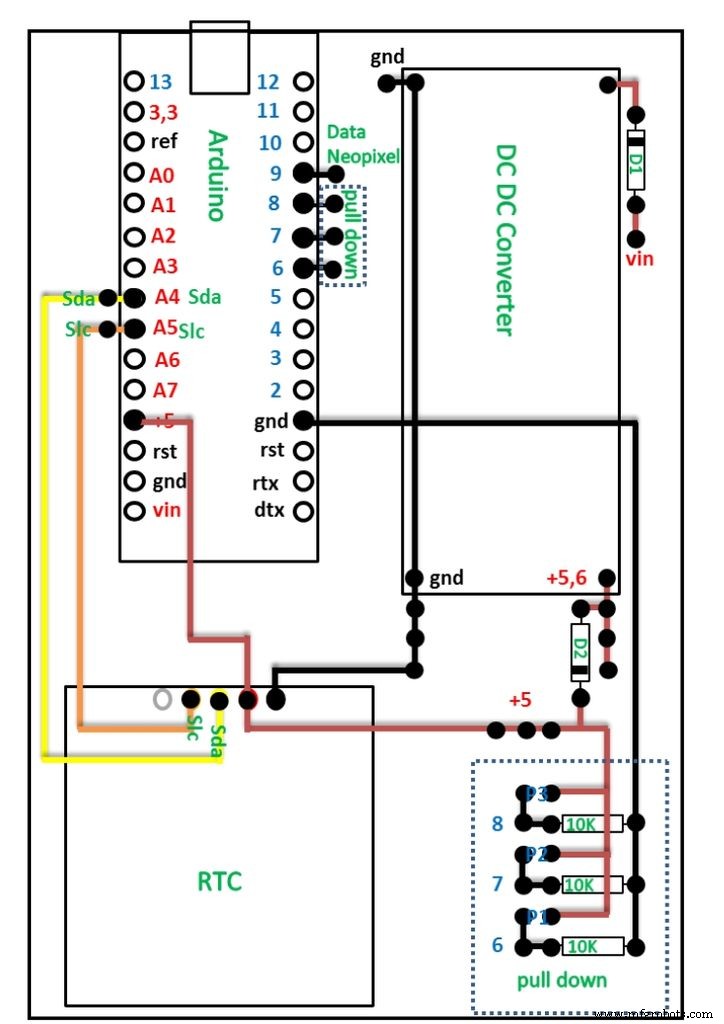
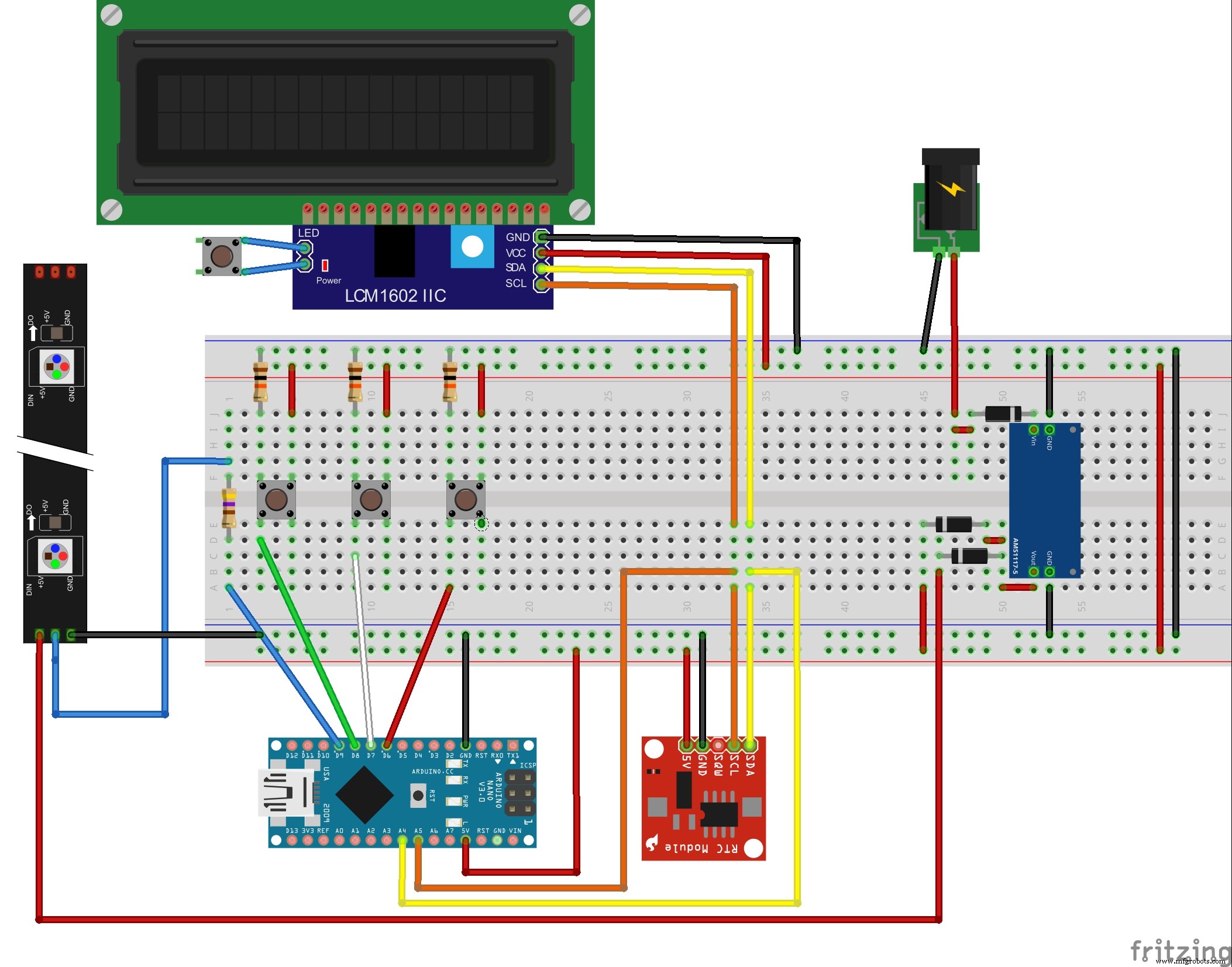
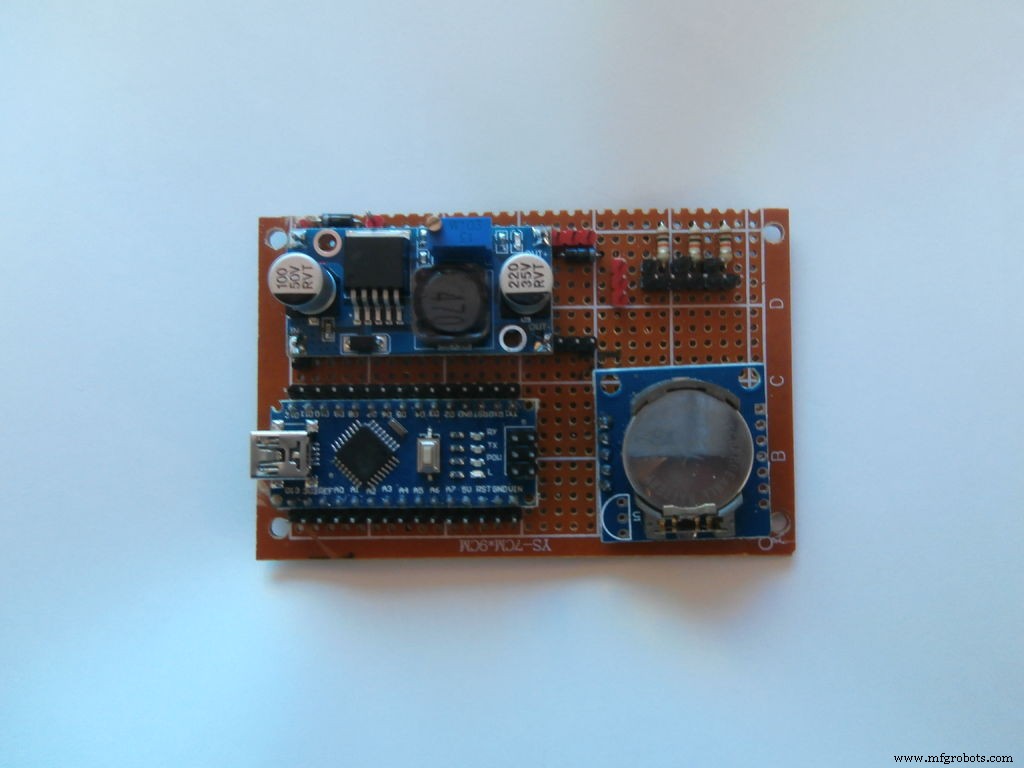
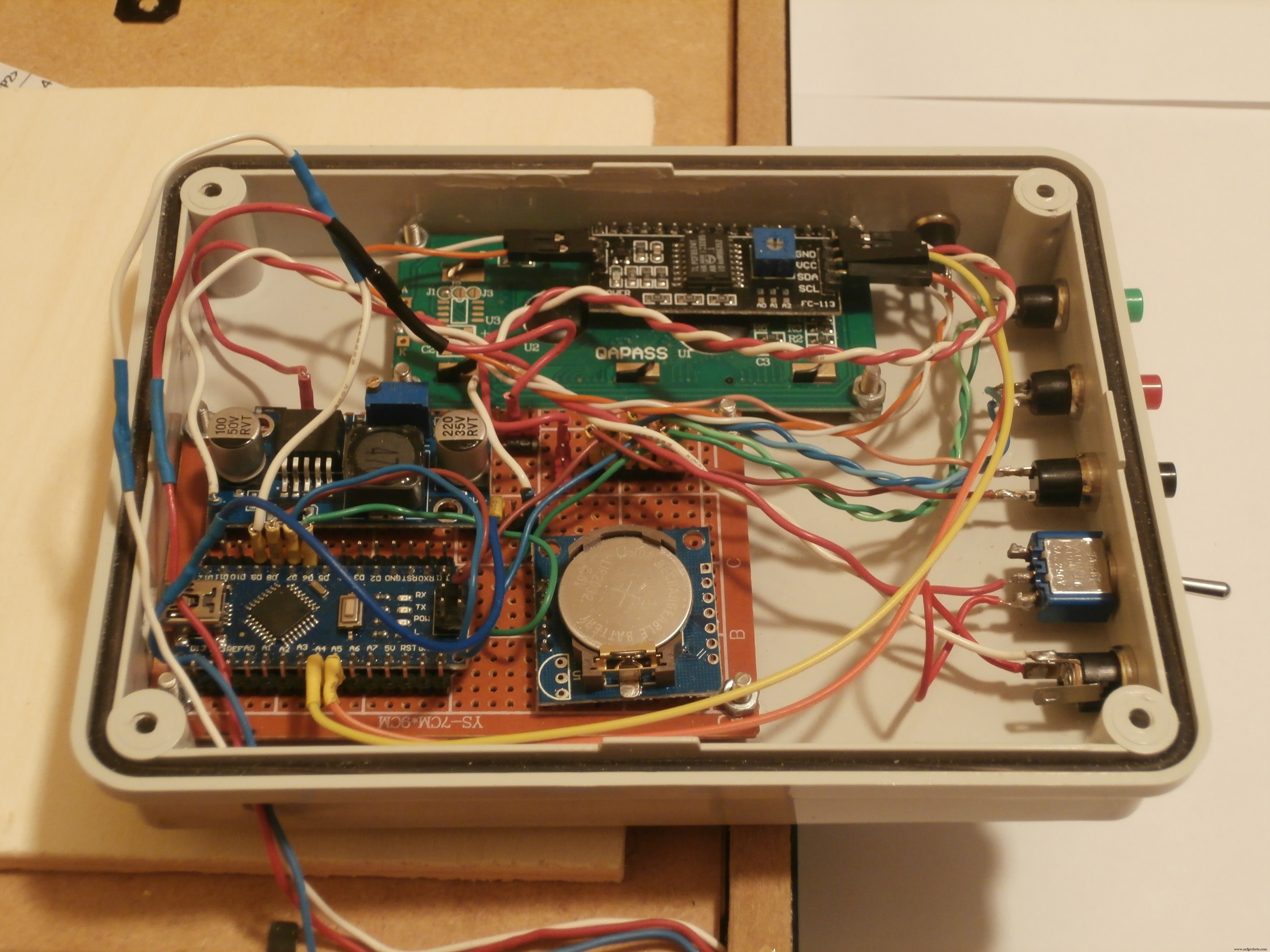
Pour garder le temps, j'ai utilisé un RTC .
Pour pouvoir régler l'heure, j'ai ajouté des boutons (P1, P2, P3) et un affichage 16 x 2. (Voir aussi le projet "Clock Set Date Time"). Comme on le voit sur le schéma de câblage, les boutons sont connectés à l'Arduino via un pull-down circuit.
L'affichage ne servant qu'à régler l'heure, j'ai remplacé le cavalier par un bouton , ce faisant, il n'éclaire que son usage. La diode D1 sert de protection contre l'inversion de polarité.
La diode D2 sert à ne pas alimenter la bande néopixel, lorsque, pour une raison quelconque, nous devons changer le croquis Arduino (trop de courant pourrait l'endommager). La diode D3 sert à porter à 5 volts, la tension à Neopixel.
Je joins le schéma du circuit, le schéma de Fritzing, la disposition du PCB.
Matrice
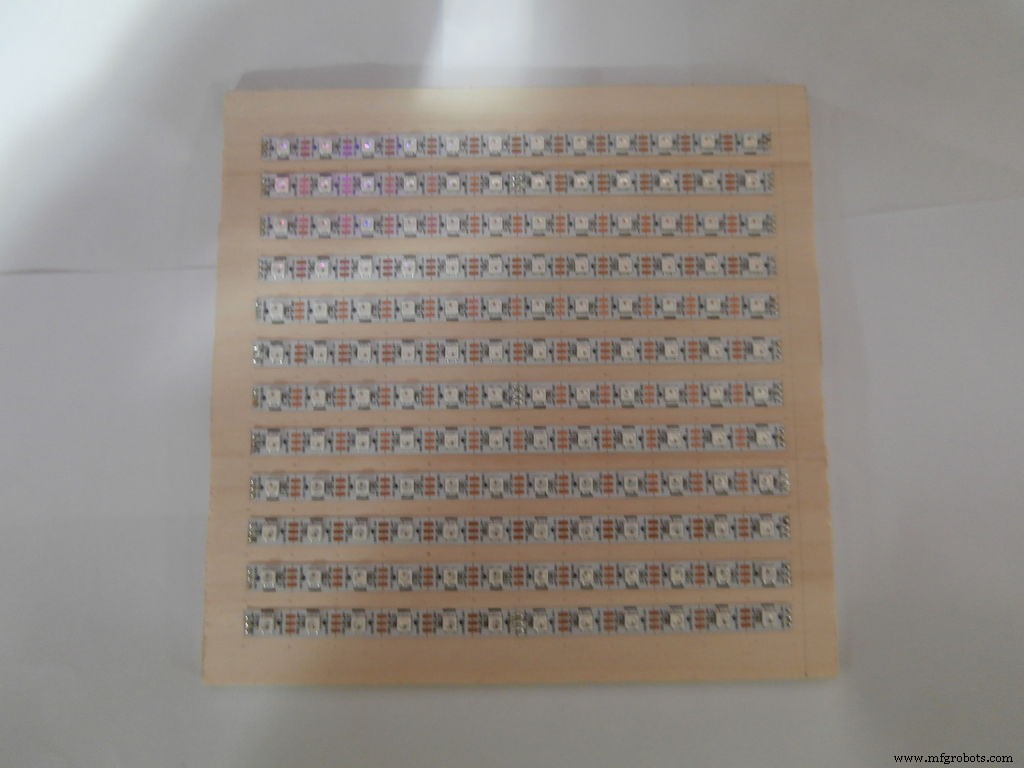
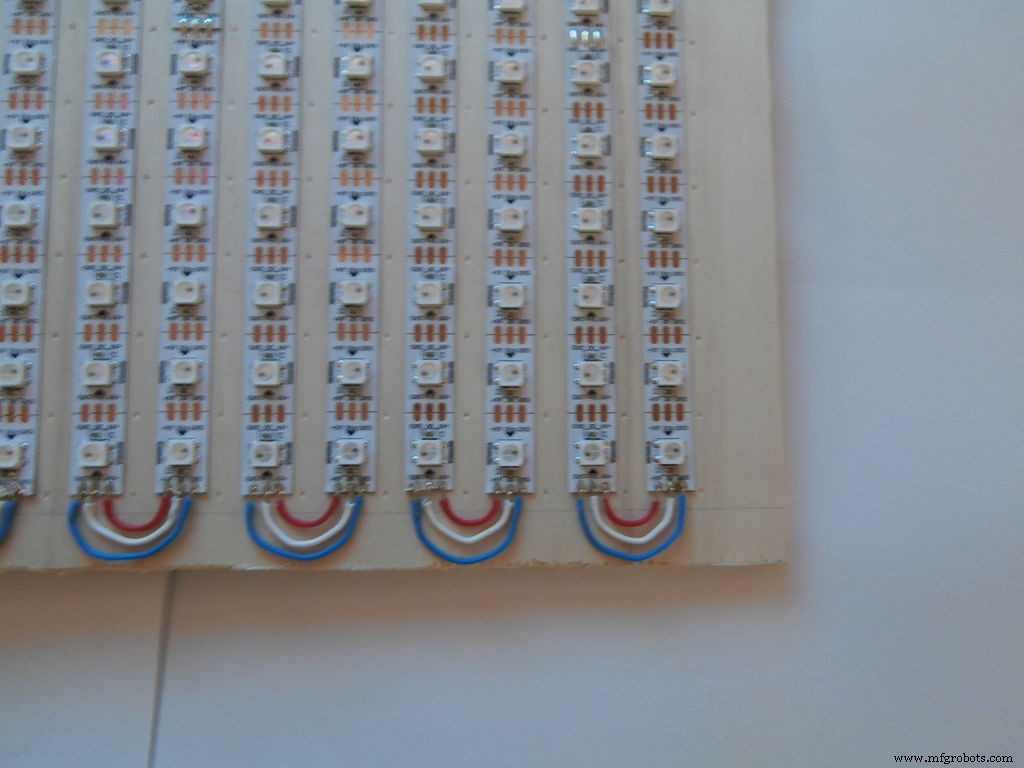
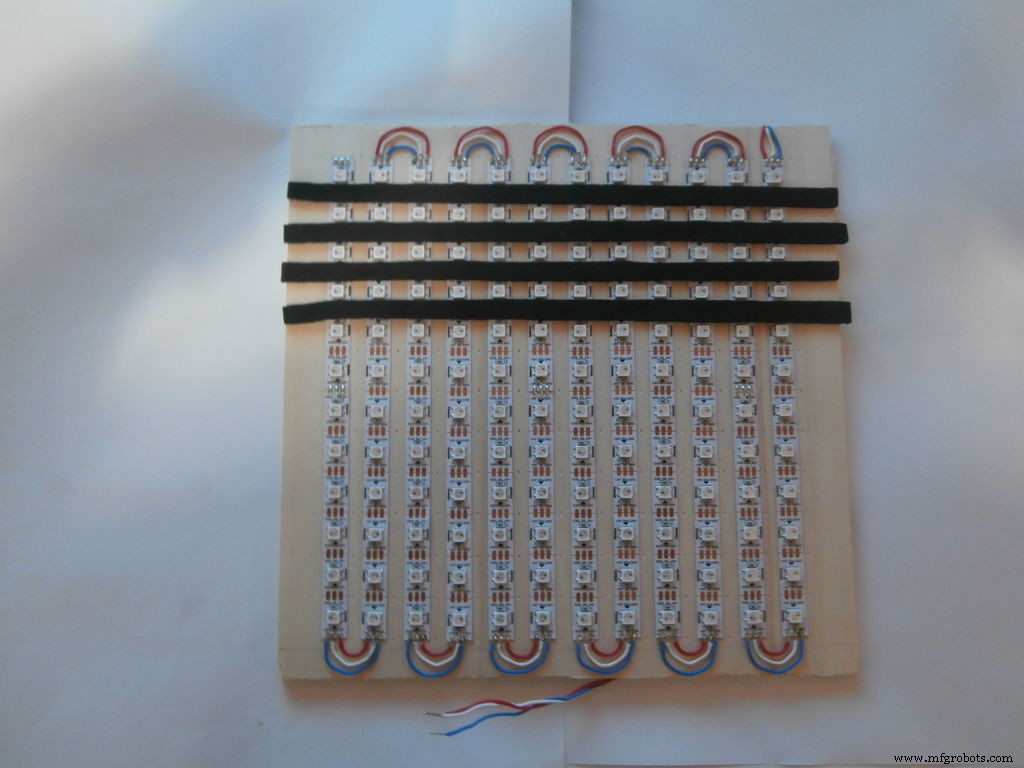
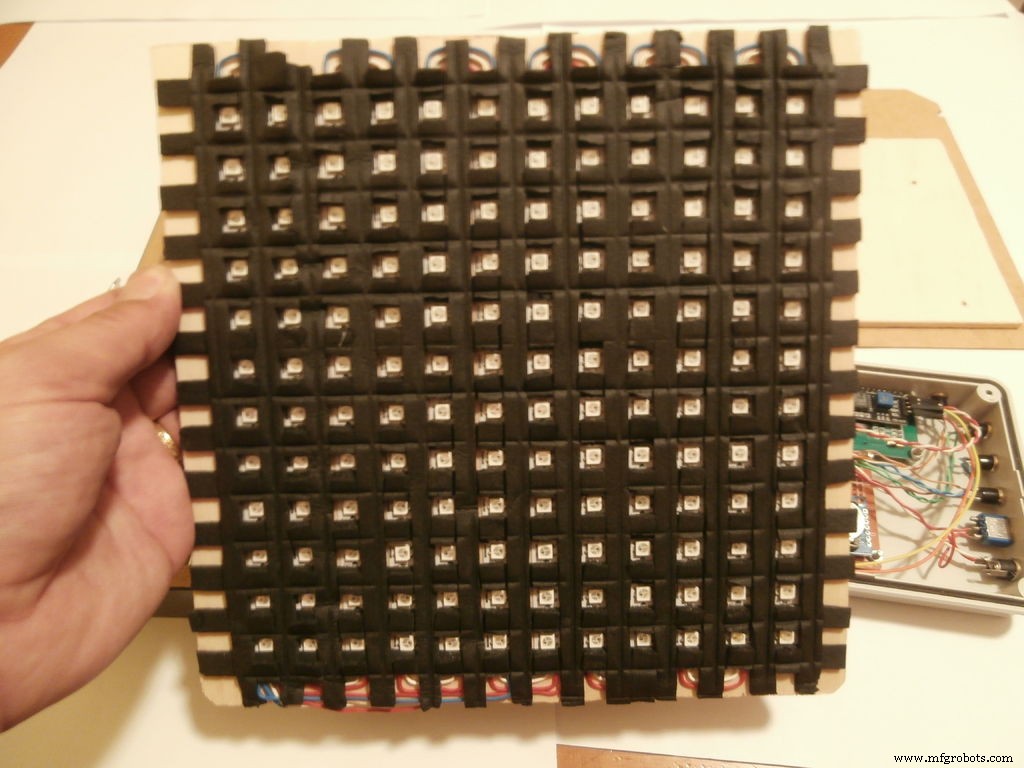
Pour réaliser la matrice, j'ai connecté les différentes bandes comme sur la photo. Zigzaguer du haut à gauche pour descendre.
Libreries Arduino
- RTC
- LiquidCrystal_I2C
- Adafruit_NeoPixel
Explication du code
Le code est divisé en 5 parties principales :
- "DisplayDateTime" :affiche la date et l'heure sur l'écran LCD
- "HourClock" :affiche les heures dans le panneau
- "MinuteClock" :affiche les minutes dans le panneau
- "Auguri" :Joyeux anniversaire
- "Void paintWord (arrWord int [], uint32_t intColor)" est le cœur du code pour allumer le néopixel, "arrWord int []" sont les LED qui doivent s'allumer, "uint32_t intColor" est leur couleur
Pour obtenir une horloge plus précise, j'ai ajouté les chiffres 1, 2, 3, 4 correspondant aux minutes progressives.
Exemple :"SONO LE ORE DIECI E VENTI 4" signifie 10h24 (10h20 + 00:04), "SONO LE DIECI MENO QUINDICI 2" signifie 09h47 (09:45 + 00:02)
Assemblage

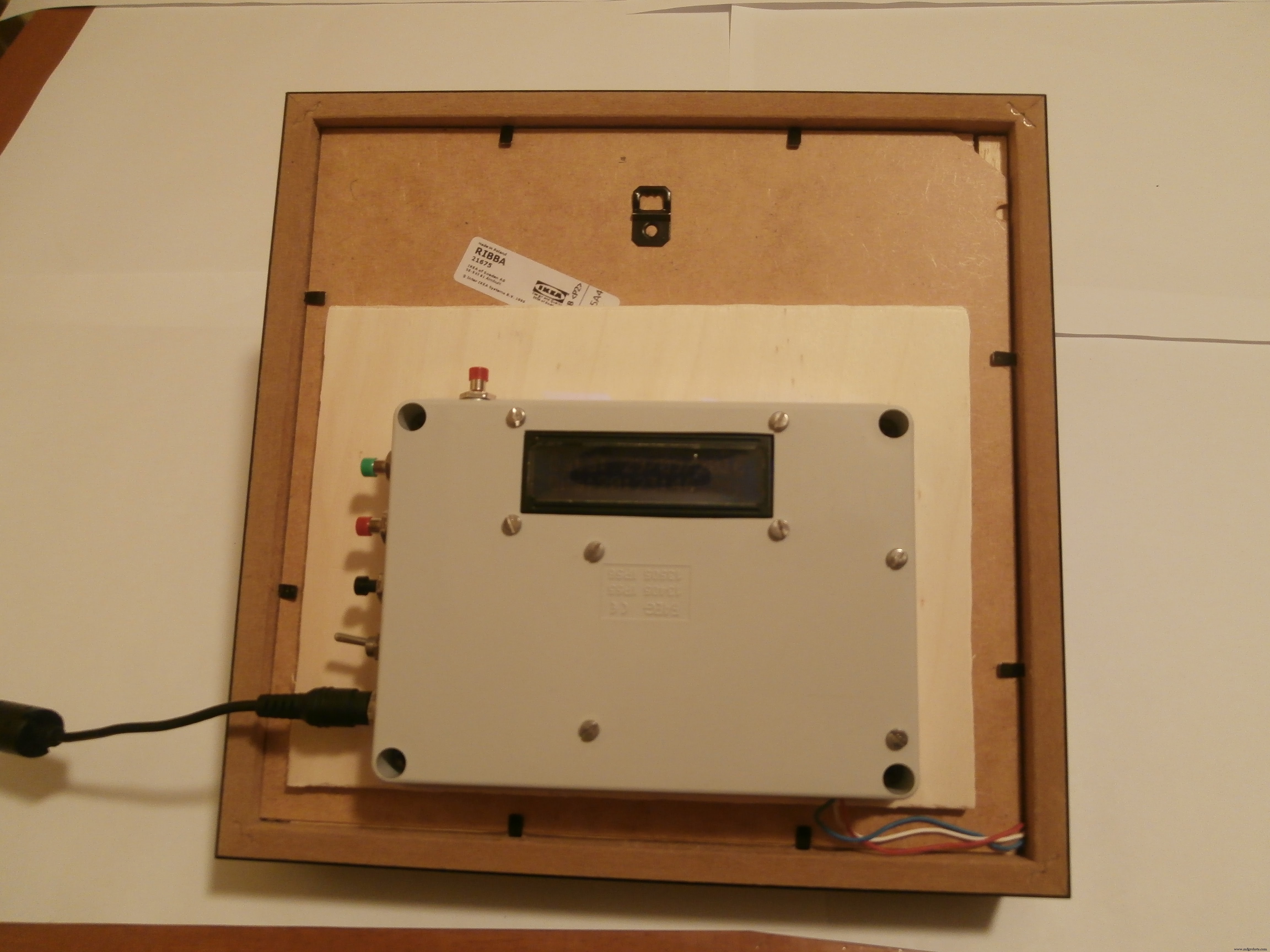
- Ouvrez le cadre et nettoyez bien la vitre
- Insertion d'impression en Acétate
- Insérez le papier d'impression
- Insérer la grille
- Insérez le panneau avec les LED
- Coller un morceau de contreplaqué, un peu plus gros que le boîtier de commande
- Fixer avec des vis autotaraudeuses le boîtier de commande
Faites très attention à l'alignement des deux impressions
Emplacement

Mettez dans le salon il y a son look bien.
Code
- WordClock italien
WordClock italienArduino
WordClock italien
Pièces et boîtiers personnalisés
wordklock_aWvuaZRw4N.svgSchémas
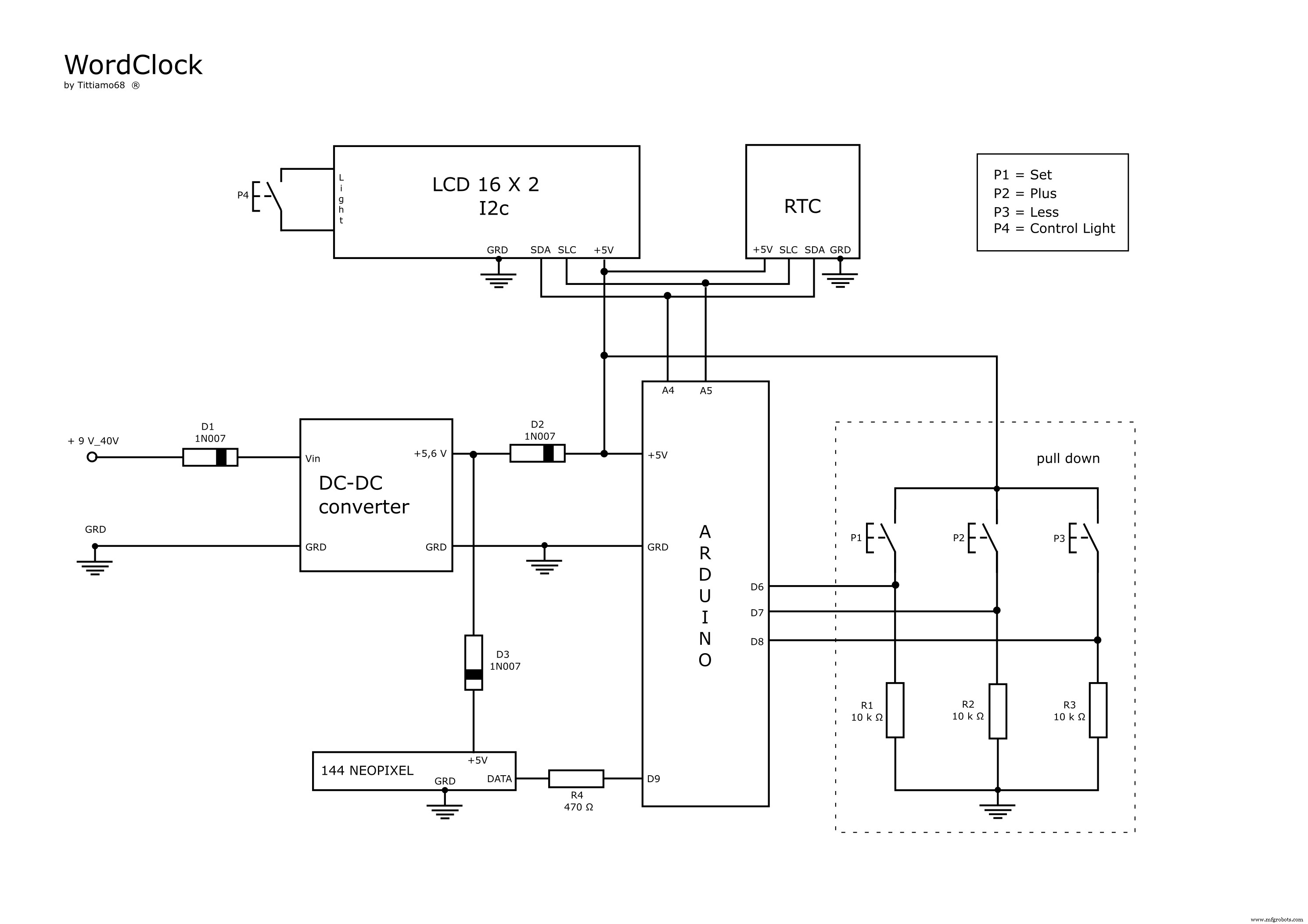 wordklock_JBoZPYrsYr.fzz
wordklock_JBoZPYrsYr.fzzProcessus de fabrication



